Change the Default Font Settings for All Documents in Normal.dotm
For example, you want to use Arial as the default font. It’s easy, start a new, blank document, press Ctrl+D or click the bottom-right arrow on Font group from the Home tab to open the Font dialog box.

Select the font and size that suit you, click the Set As Default button, and then select “All documents based on the Normal.dotm template?” and click OK in the confirmation dialog box to update the Normal template.
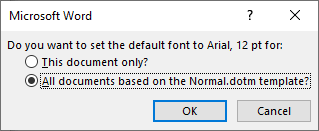
Change the Default Paragraph Settings for All Documents in Normal.dotm
Similarly, you can change the default alignment, indentation, and spacing of the paragraphs for all documents. Click the small arrow in the bottom-right corner of Paragraph group on Home tab to open paragraph dialog box:
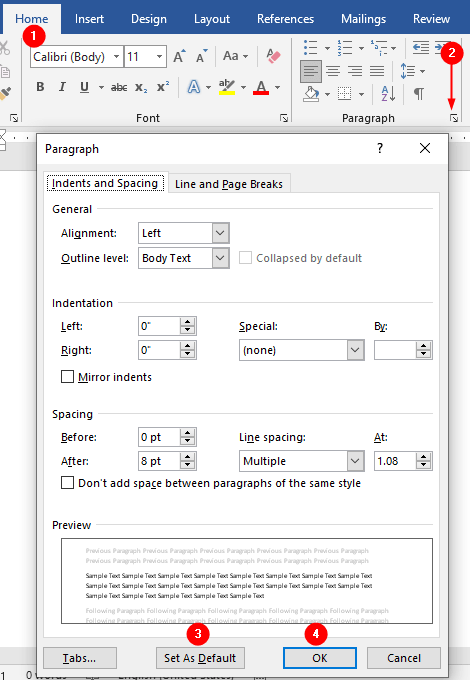
Select the alignment, indentation, and spacing that suit you, click the Set As Default button, and then select “All documents based on the Normal.dotm template?” and click OK in the confirmation dialog box to update the Normal template.