AutoCorrect’s Actions tab provides extra commands that are associated with Address, Date, Instant Messaging Contacts, Measurement Converter, Person Name, Place, Telephone Number, and Time fields. When you enable actions, an Additional Actions choice appears when you right-click an item that has associated Actions. For example, when you right-click on a date and choose Additional Actions, the Schedule a Meeting and Show my Calendar choices appear:
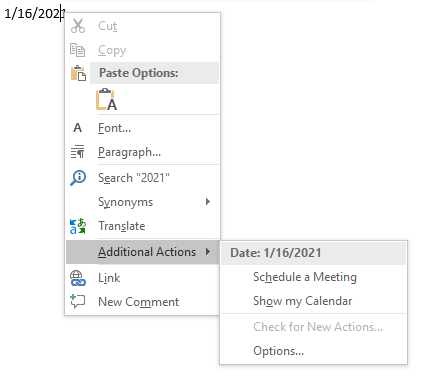
Actions are not enabled by default. Enable Actions if you need to Additional Actions choice to be appear in the right-click shortcut menu. Choose File > Options > Proofing > AutoCorrect Options > Actions tab:

Click to check the “Enable additional actions in the right-click menu” option. You can check any or all of the Actions to enable them.
