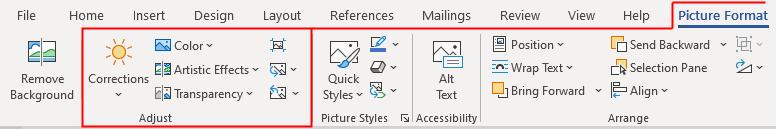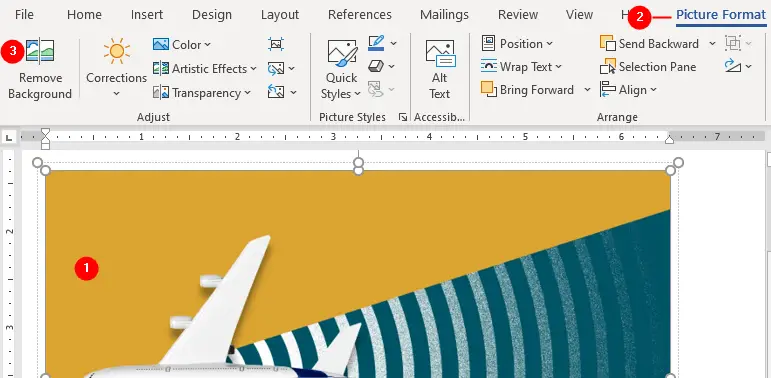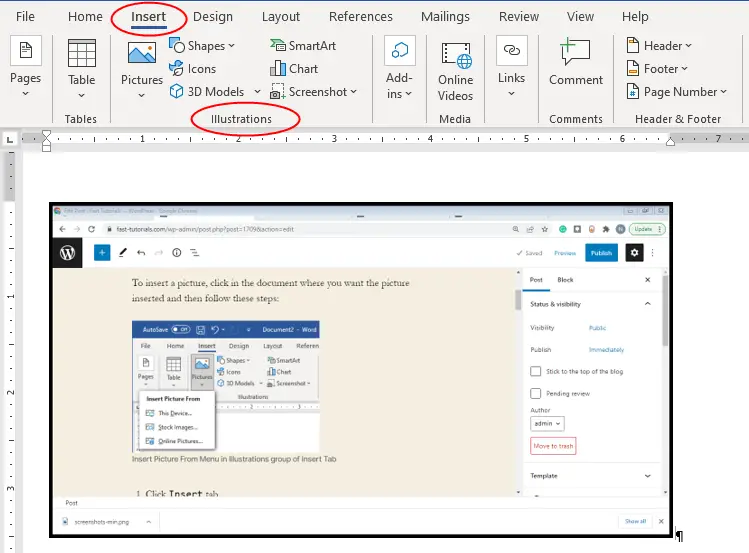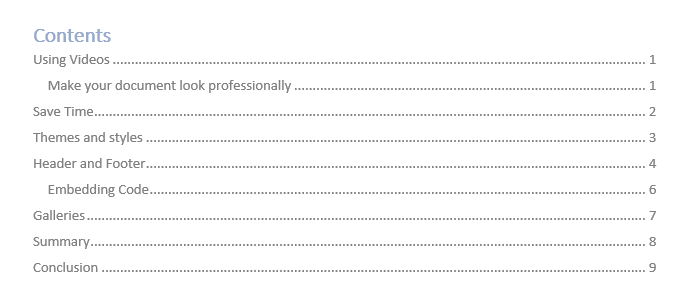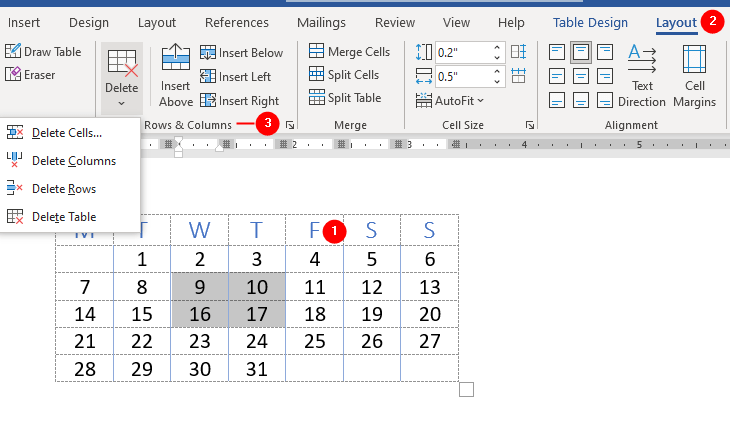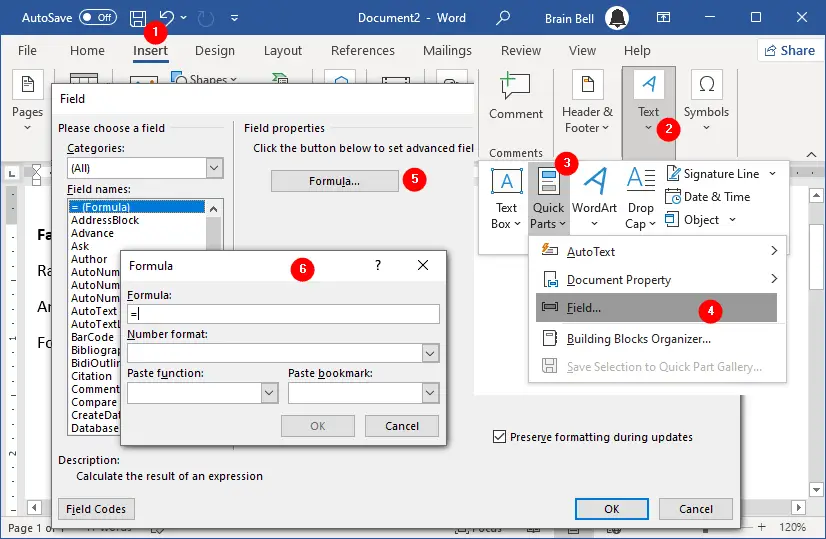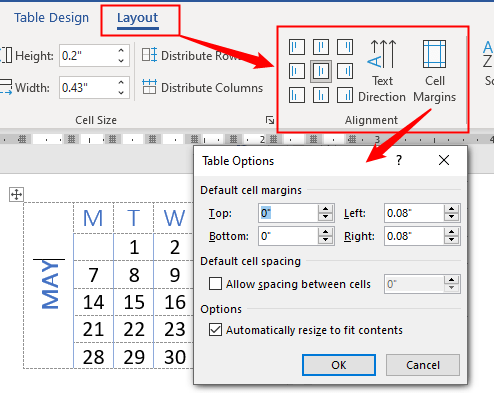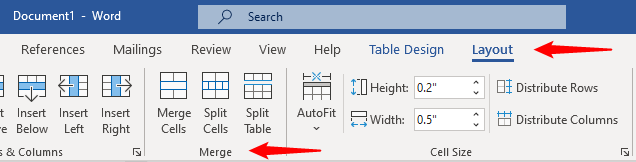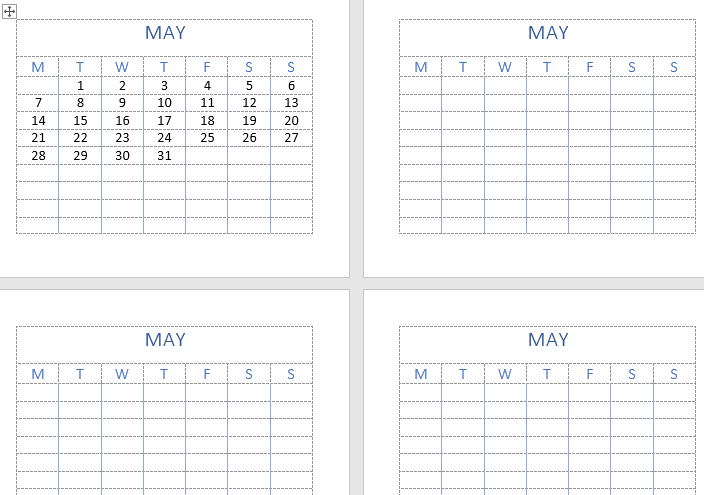In this tutorial, we’ll discuss the Adjust group of Picture Format tab. You’ll learn, how to improve the brightness, contrast, or sharpness of the picture; adjust picture colors to improve quality; make a color (or all colors) in the current picture transparent; make pictures look like a sketch or painting; reduce document size by compressing pictures; reset a picture to undo all changes made by you.