If your custom templates are not showing in the Personal link, its means that Word doesn’t know where your templates are.
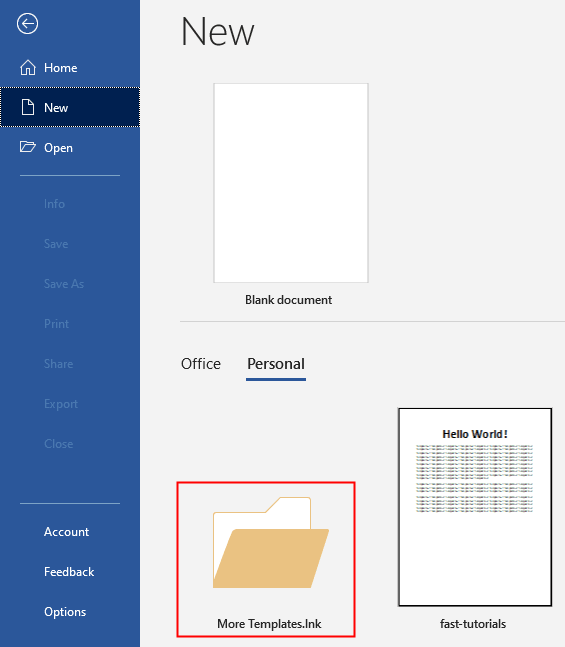
Learn how to use Word to create, format, and work with documents.
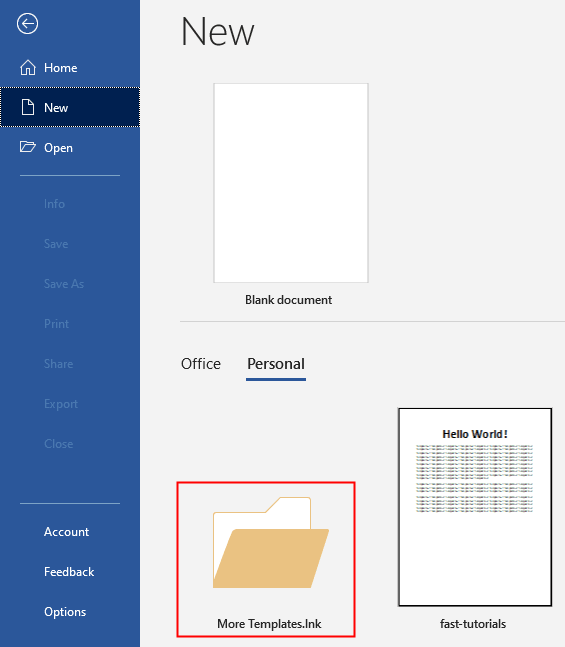
If your custom templates are not showing in the Personal link, its means that Word doesn’t know where your templates are.
In each saved document, Word stores your username (as entered on the Personalize your copy of Microsoft Office section in the Options) and other identifying information, such as Author, Last Modified By, Created Date, Last Modified Date and many more.
A template is a kind of document that can make copies of itself without disturbing its own content. You can create a template to allow customization of different documents with the same appearance.
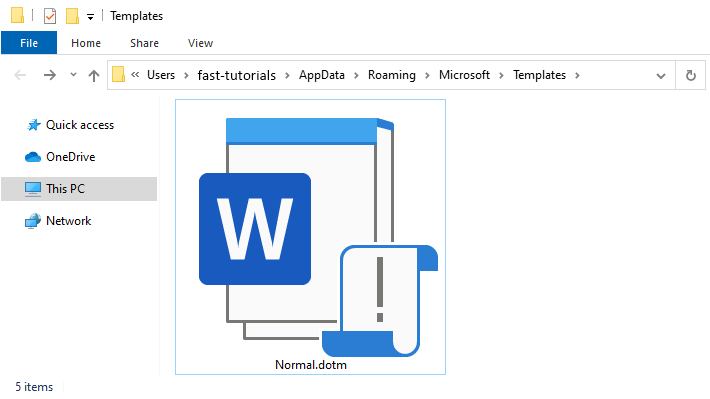
Every time when you open the Microsoft Word and click the Blank document option to create a new document, you are actually creating a copy of the Normal.dotm template document. The Normal.dotm file responsible to bring the default white page, customizations and all recommended style formatting options (including Normal and Heading styles). If you make any changes to Normal.dotm template, these changes will be applied to documents that you create in the future.