When you save a document as a web page, Microsoft Word converts that document into HTML, and inserts some Office-specific tags that Word uses to store information needed to re-create the document in its entirety.
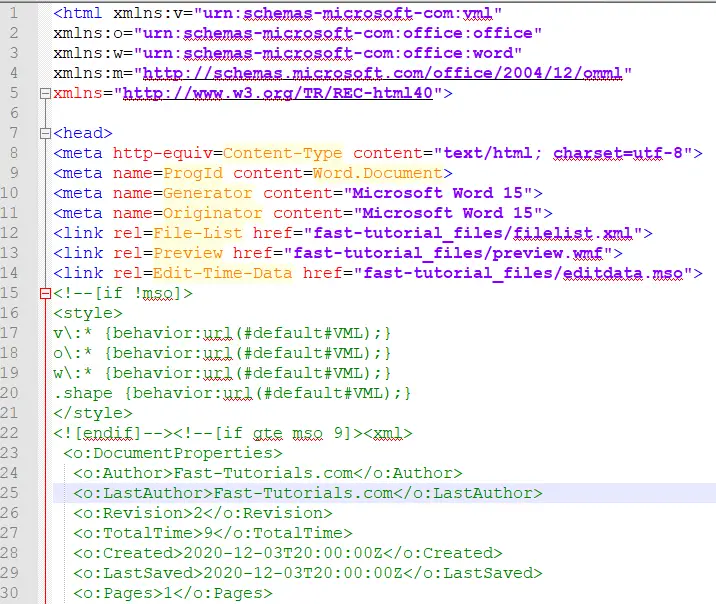
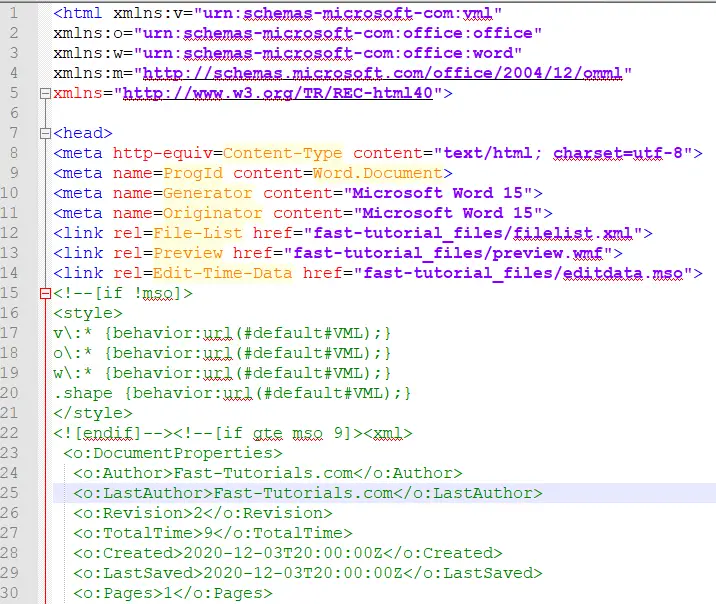
When you save a document as a web page, Microsoft Word converts that document into HTML, and inserts some Office-specific tags that Word uses to store information needed to re-create the document in its entirety.
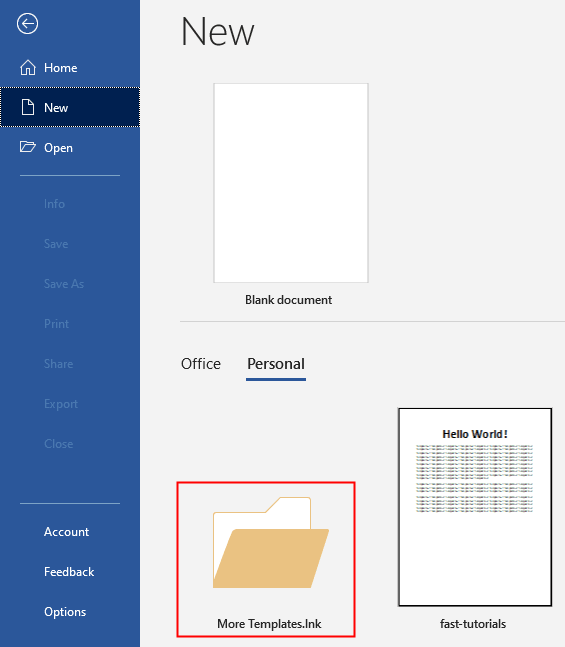
If your custom templates are not showing in the Personal link, its means that Word doesn’t know where your templates are.
In each saved document, Word stores your username (as entered on the Personalize your copy of Microsoft Office section in the Options) and other identifying information, such as Author, Last Modified By, Created Date, Last Modified Date and many more.
If you need to modify the theme files, it is always recommended to create a child-theme. Because when a theme gets updates, the modified files will be overridden by the new version of files and you’ve to redo the changes previously made. A child theme can modify the layout, styling, and functionality of the parent theme by overriding its files.
In this tutorial, you’ll learn how to modify the Title tag for Wordpress posts. We’ll use document_title_parts filter hook to modify the Title tag. For example, you’ve created a post and assigned it a category Wordpress. For SEO purposes, you want this category to appear in the post title. By following this tutorial you can add single or multiple categories (if assigned) in the page title automatically.
A template is a kind of document that can make copies of itself without disturbing its own content. You can create a template to allow customization of different documents with the same appearance.
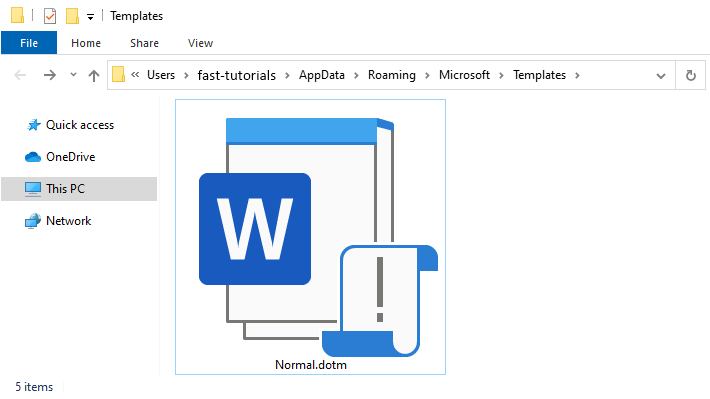
Every time when you open the Microsoft Word and click the Blank document option to create a new document, you are actually creating a copy of the Normal.dotm template document. The Normal.dotm file responsible to bring the default white page, customizations and all recommended style formatting options (including Normal and Heading styles). If you make any changes to Normal.dotm template, these changes will be applied to documents that you create in the future.